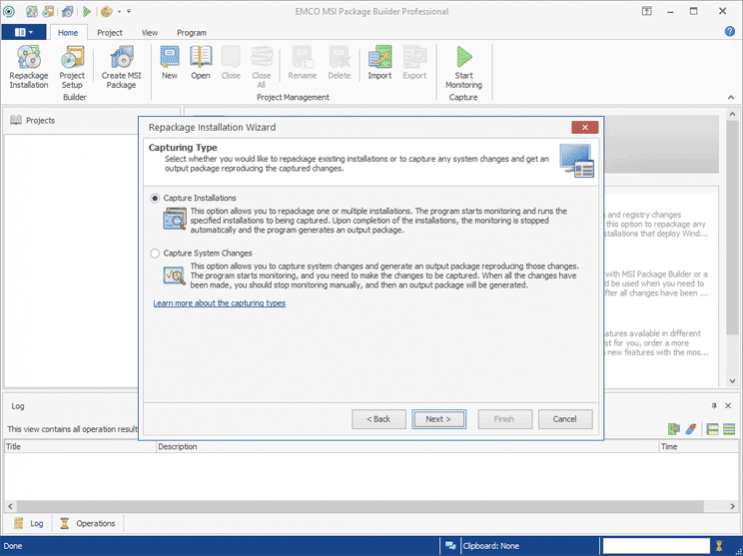MSI Package Builder Professional 8.1.2
Free Trial Version
Publisher Description
MSI Package Builder is a tool that allows you to create MSI packages using easy visual interface and also customize and repackage third-party installations into MSI format. You can use it to produce MSI packages ready for silent deployment and repackage non-silent EXE installations to silent MSI packages in order to prepare them for automatic remote deployment through Group Policy and other tools.
It is really easy to create, customize or repackage installations using unique Live Monitoring technology, provided by this tool. This technology allows to capture file system and registry changes and use this information to generate MSI package. It makes possible instead of specifying installation changes manually though visual editor, just monitor installation actions and create MSI that reproduce them. For example, you can start Live Monitoring, then just copy files to a required folder and once you will stop monitoring you will get an MSI that will install files to the folder.
Live Monitoring feature can be used to repackage third-party EXE installations to MSI format. This process is simple and straightforward - you just start monitoring and follow installation steps. When installation is completed you can stop monitoring and get MSI package that will perform exactly same actions as the original installation. One of the important advantages of using Live Monitoring technology over other repackaging methods is an ability to filter out unwanted changes performed by background system processes. It allows to have more accurate repackaging results.
About MSI Package Builder Professional
MSI Package Builder Professional is a free trial software published in the Install & Setup list of programs, part of Development.
This Install & Setup program is available in English. It was last updated on 29 March, 2024. MSI Package Builder Professional is compatible with the following operating systems: Windows.
The company that develops MSI Package Builder Professional is EMCO. The latest version released by its developer is 8.1.2. This version was rated by 2 users of our site and has an average rating of 5.0.
The download we have available for MSI Package Builder Professional has a file size of 92.27 MB. Just click the green Download button above to start the downloading process. The program is listed on our website since 2021-01-11 and was downloaded 130 times. We have already checked if the download link is safe, however for your own protection we recommend that you scan the downloaded software with your antivirus. Your antivirus may detect the MSI Package Builder Professional as malware if the download link is broken.
How to install MSI Package Builder Professional on your Windows device:
- Click on the Download button on our website. This will start the download from the website of the developer.
- Once the MSI Package Builder Professional is downloaded click on it to start the setup process (assuming you are on a desktop computer).
- When the installation is finished you should be able to see and run the program.